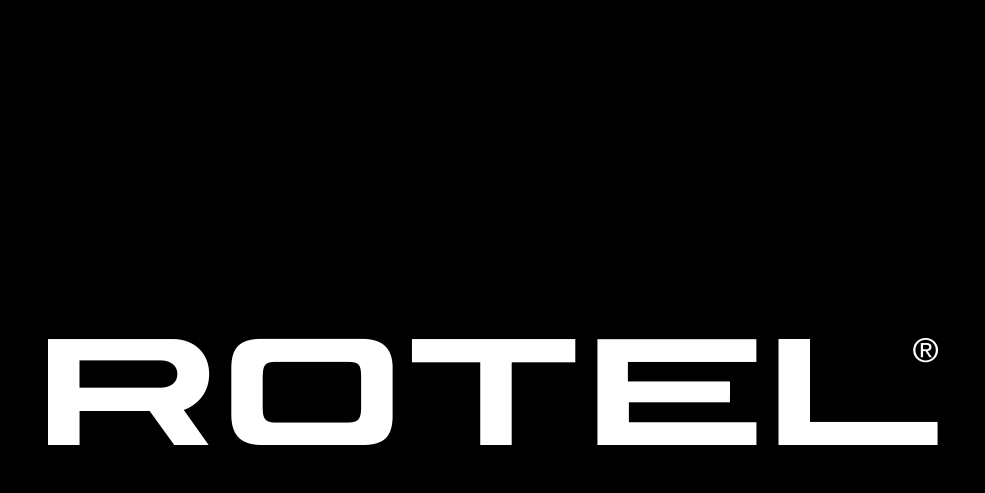Rotel products with a PC-USB input have the ability to replay audio files from your computer.
Playback of audio files up to 16-bit / 96kHz are supported natively by both Windows and MacOS and do not require additional drivers.

To replay audio files at sampling rates above 96kHz you are required to install the PC-USB Audio drivers included with your compatible Rotel product.
Don't worry if you've lost these drivers as you can download them here.
Before installation ensure:
- the USB cable is not connected to your computer
- activate USB 2.0 on your Rotel component:
- Press MENU on the front panel until PC-USB AUDIO CLASS appears on the display
- Select 2.0 by pressing the '-' key and press ENTER
Run Set-up:

Wait until prompted before connecting the USB cable:

Once installed restart your computer and select Rotel PC-USB as your Playback Device: